First you have to write a book. If you have paid attention to Robert Heinlein's five commandments, you've been doing just that. I strongly suggest you NOT try to publish your deathless prose until after you've written a million words.
In addition to your deathless, prose you may want to think of ebook design.
I suggest you use your favorite word processor, but you only want to use a subset of its formatting capabilities. Microsoft Word is a big bloated beast of a program because it enables a ton of different functions you won't use. You won't use multiple columns in an ebook. Things like tables and drop-caps are troublesome--avoid them.
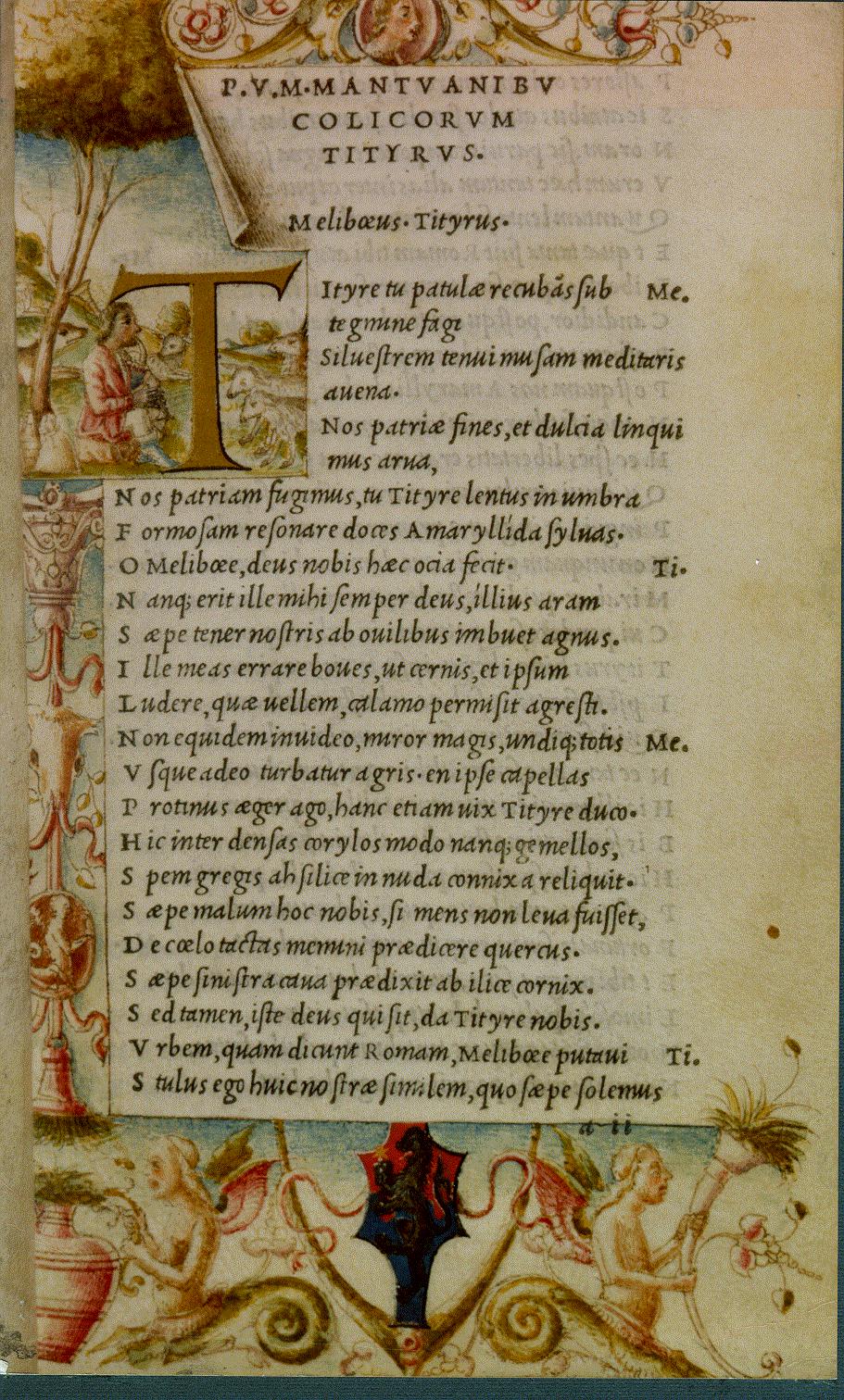 The rationale is that you're going to end up with either a MOBI or an ePub file which are both built on top of XHTML. If you don't see a cool typesetting feature in a lot of web pages, you probably can't put it in an ebook, either. In later steps you'll be converting your book into XHTML and if the converter program barfs, you have to back up and revise your book to avoid the typographic thang which caused the barfage.
The rationale is that you're going to end up with either a MOBI or an ePub file which are both built on top of XHTML. If you don't see a cool typesetting feature in a lot of web pages, you probably can't put it in an ebook, either. In later steps you'll be converting your book into XHTML and if the converter program barfs, you have to back up and revise your book to avoid the typographic thang which caused the barfage.Easier to start with a vanilla word processing file. I'm assuming you will be starting with a DOCX file generated by Microsoft Word.
I've never used Scrivener, but if someone reading this has any strong opinions about it I'm all ears. Just keep in mind that whatever you use has to have some mechanism for generating XHTML.
Typefaces are not fonts, but fonts are specific implementations of a particular typeface. If you're not into typography it behooves you to learn just enough to not-suck at book design.
Typefaces come in three flavors: serif, sans-serif, and display. Use sans-serif for forms and signage. Use serif for body text. Use display for headers and titles. This is because centuries ago the monks copying texts found that adding those tittles at the ends of letters made reading faster/easier than without them. Besides, when the Romans carved words in stone, they took pains to make them look nice. That's why many serif typefaces have Roman in their names. And when people used to read newspapers, they often chose the London Times or the New York Times. That's why many typefaces have Times in their name, too.
However, just a word or two works in sans-serif. Popular with Nazis, Communists and highway departments, sans-serif is the typeface of totalitarians.
There are other times when you want your text to evoke a time or place. Ferinstance, a book about camping might have its title rendered with letters that look like bent pieces of logs. An Algerian face evokes thoughts of the Victorian era, and the Star Trek face evokes a Science Fiction vibe. These are all instances of Display typefaces. They vary to an incredible extent and you don't care about Display typefaces until you get to cover design.
You need to pick a typeface for your ebook that is supported by your e-reader hardware. If you are using Microsoft word, use Times New Roman for everything. That's not exactly what Kindle or the Nook uses, but it's so close you have to be a typeface designer to know.
Next you have to worry about which letters you use in your ebook. You want to use 'single quotes' or "double quotes" and not use ‘single quotes’ or “double quotes”. If you don't replace all these characters, you'll end up with unsightly blocks where these characters are used in your text. Same goes for several other special character. Microsoft Word likes to make your documents look better and they do so by changing what you type into something that means the same but looks better.
The more of these characters you remove up front when you write your book, the less tweaking you have to do when you get to future steps.
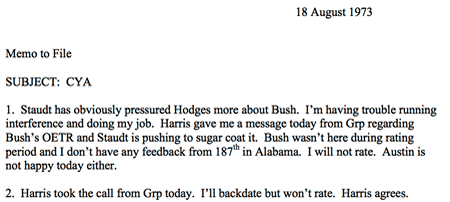 Yes you can fix things downstream, but consider the problem of typos. You want to fix typos in the Word file, and if you do a ton of manual tweaks downstream from the Word file, all those manual tweats will make you not-want to fix typos--or worse, fix those typos in both your Word file and also in the manually tweaked downstream files.
Yes you can fix things downstream, but consider the problem of typos. You want to fix typos in the Word file, and if you do a ton of manual tweaks downstream from the Word file, all those manual tweats will make you not-want to fix typos--or worse, fix those typos in both your Word file and also in the manually tweaked downstream files.For this reason, it makes sense to tell Word to not-change what you type automagically.
(You can find the bullet-point outline of How To Publish An Ebook here.)




In the first of my study to carry on publishing my own eBook, this information is very helpful. I have seen articles with the quotation marks in them that have been translated into code and it is really disruptive to the reader. I hope my Georgia font doesn't slip into Martian writing when I publish! Thanks for sharing!
ReplyDelete